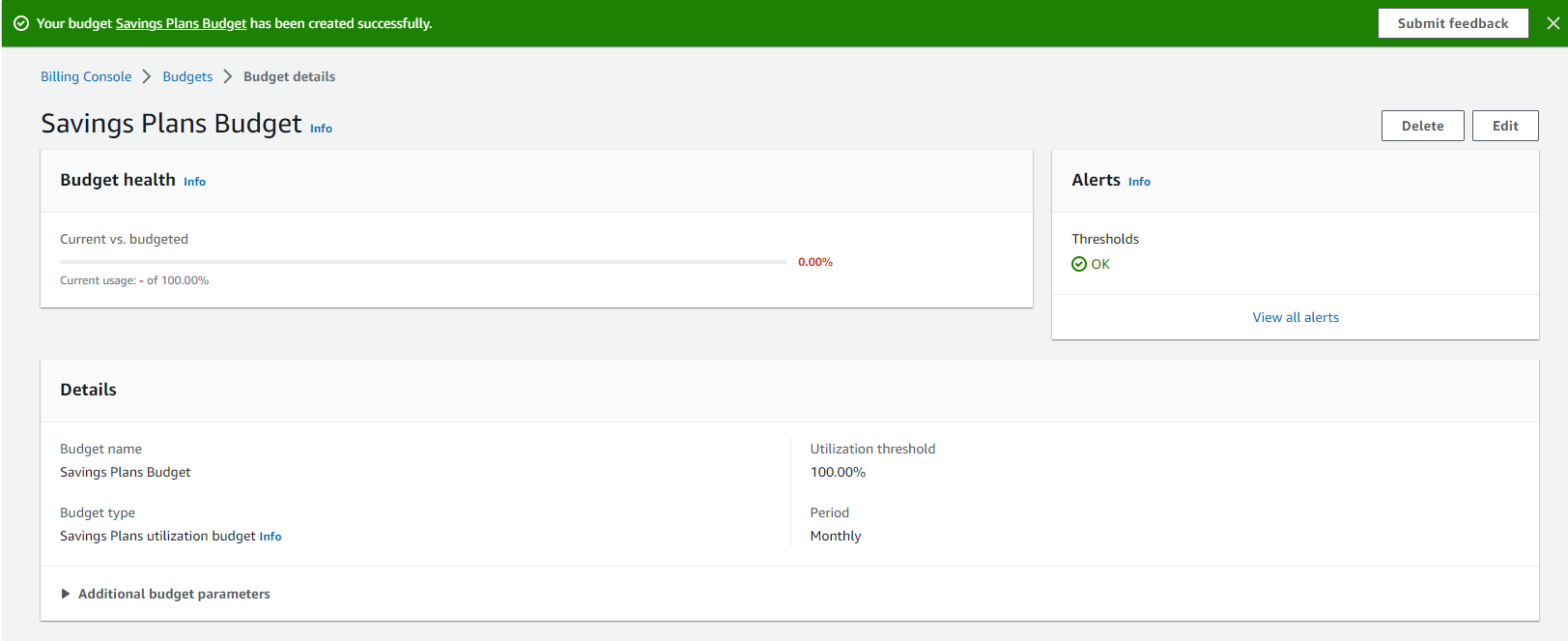Create Saving Plans Budget
Creating a Savings Plans Budget
In this section, you will practice creating a Savings Plans Budget.
ℹ️ Notice: Since you will not use the savings plans instance within the labs because the savings plans instance requires you to purchase the savings plans in advance, this lab is for illustrative purposes only. Therefore, you can follow or just watch the instructions.
ℹ️ Note: If you have gone through the create RI Budget section, you will find that the process of creating a Savings Plans Budget is very similar, with the only difference being that the Reservation Budget works involved. to reserve instance, while Savings Plans Budget works about savings plans instance.
Content
Create Savings Plans Budget
-
Log in to the AWS Management Console admin page and select the Billing service in the search bar.
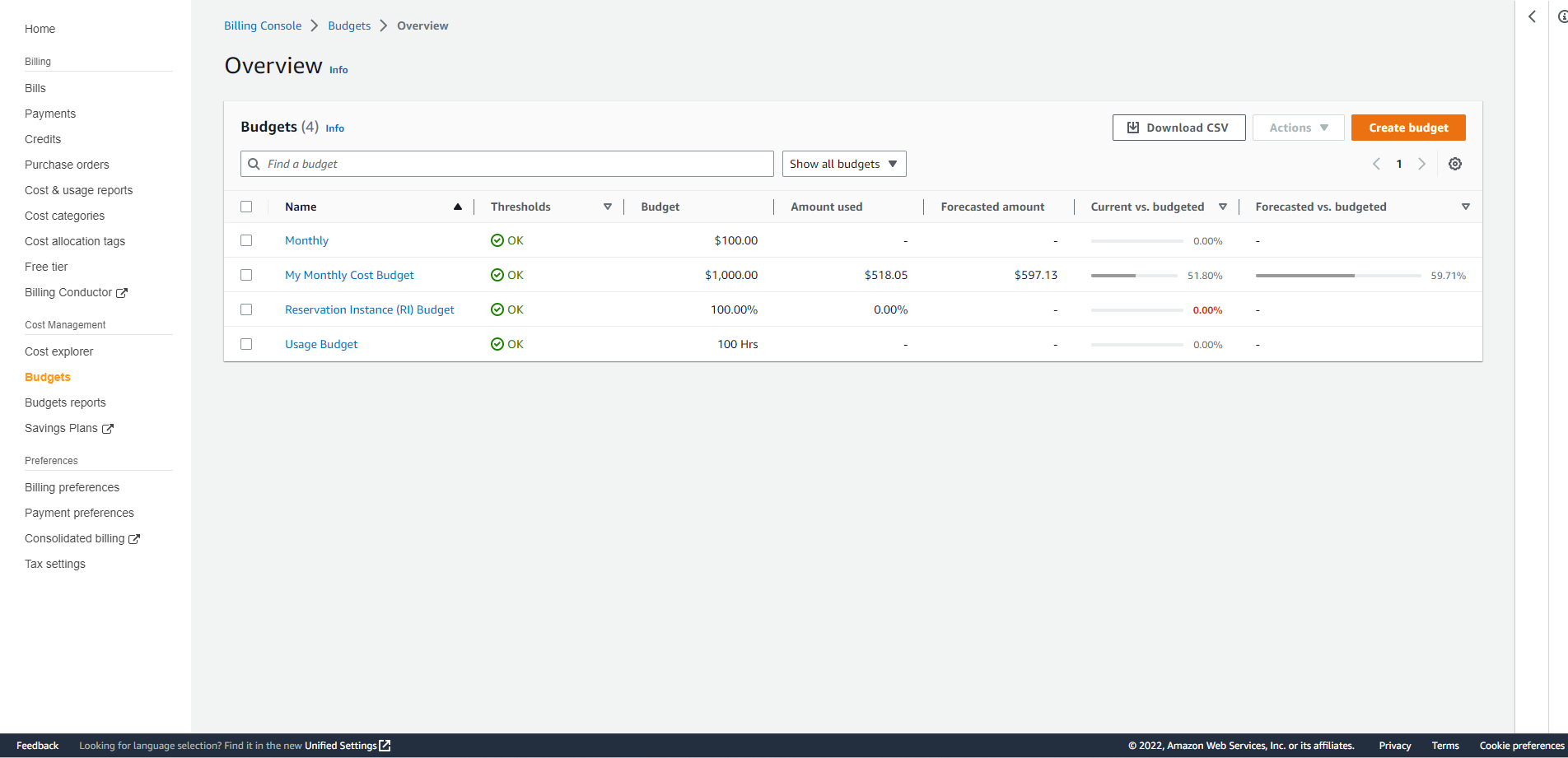
-
In the admin page, select Budgets.
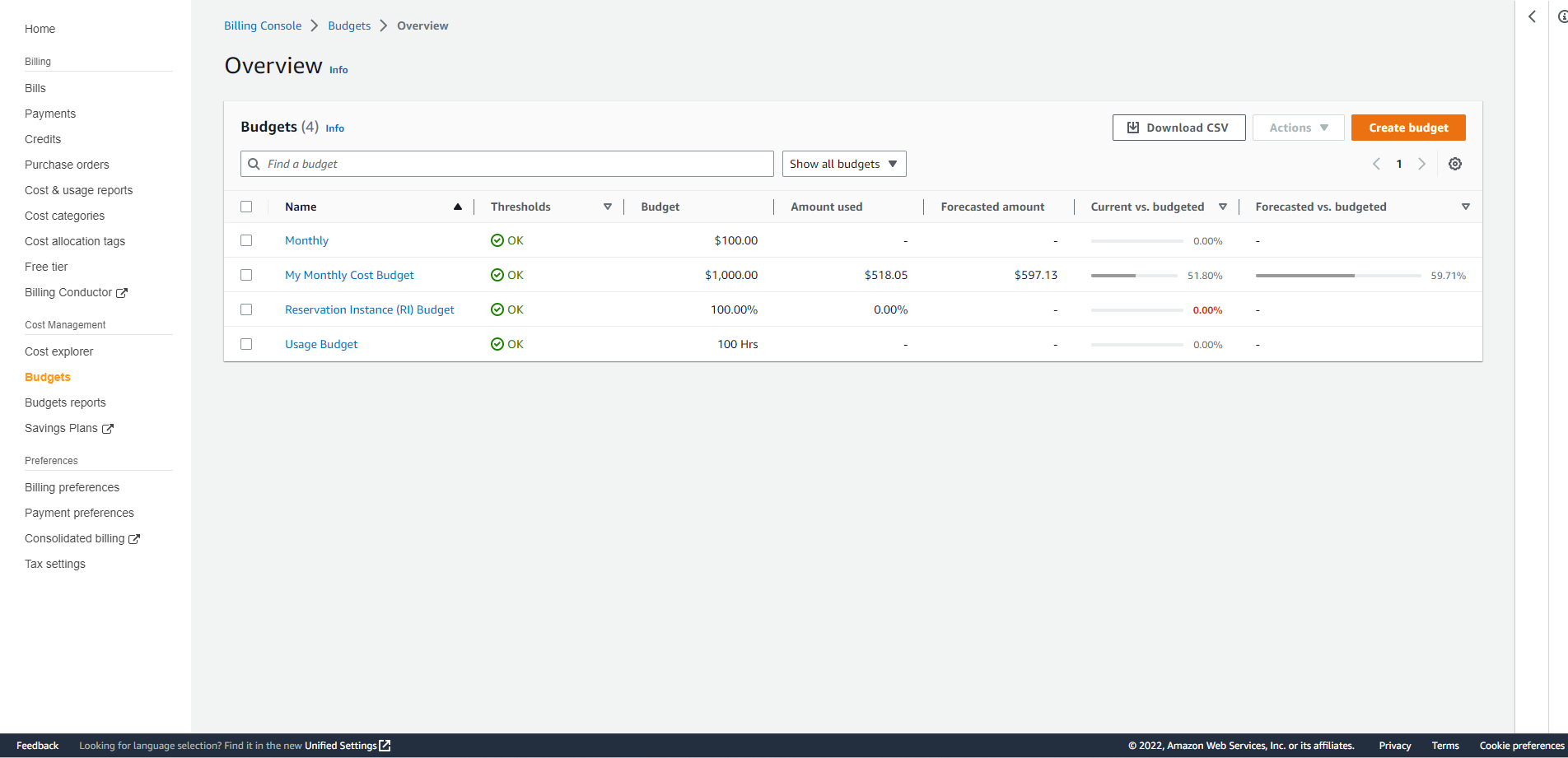
-
Select Create budget.
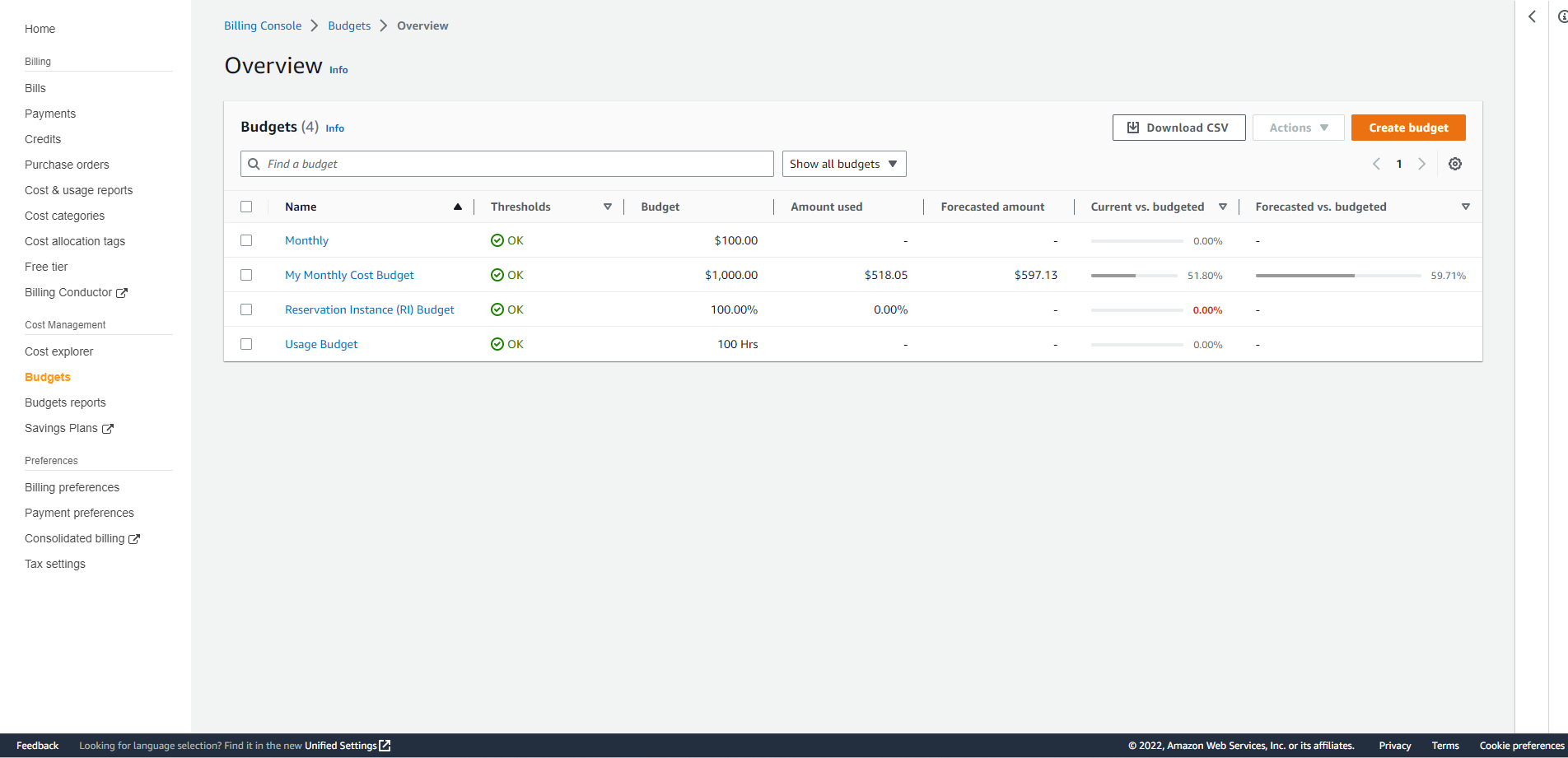
-
Execute Budget setup:
- Select Customize
- Select Budget types as Savings Plan budget
- Select Next
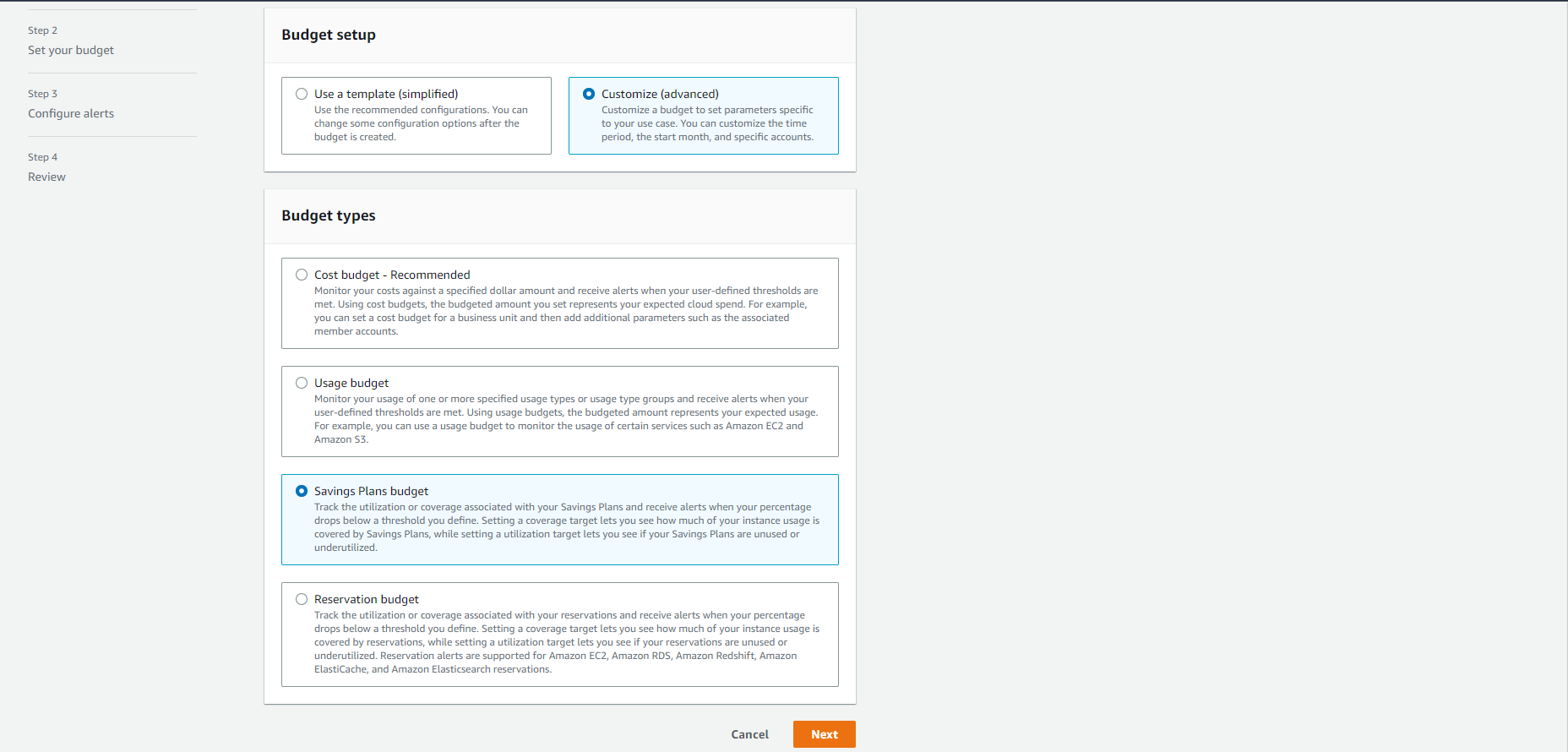
-
Name your Budget:
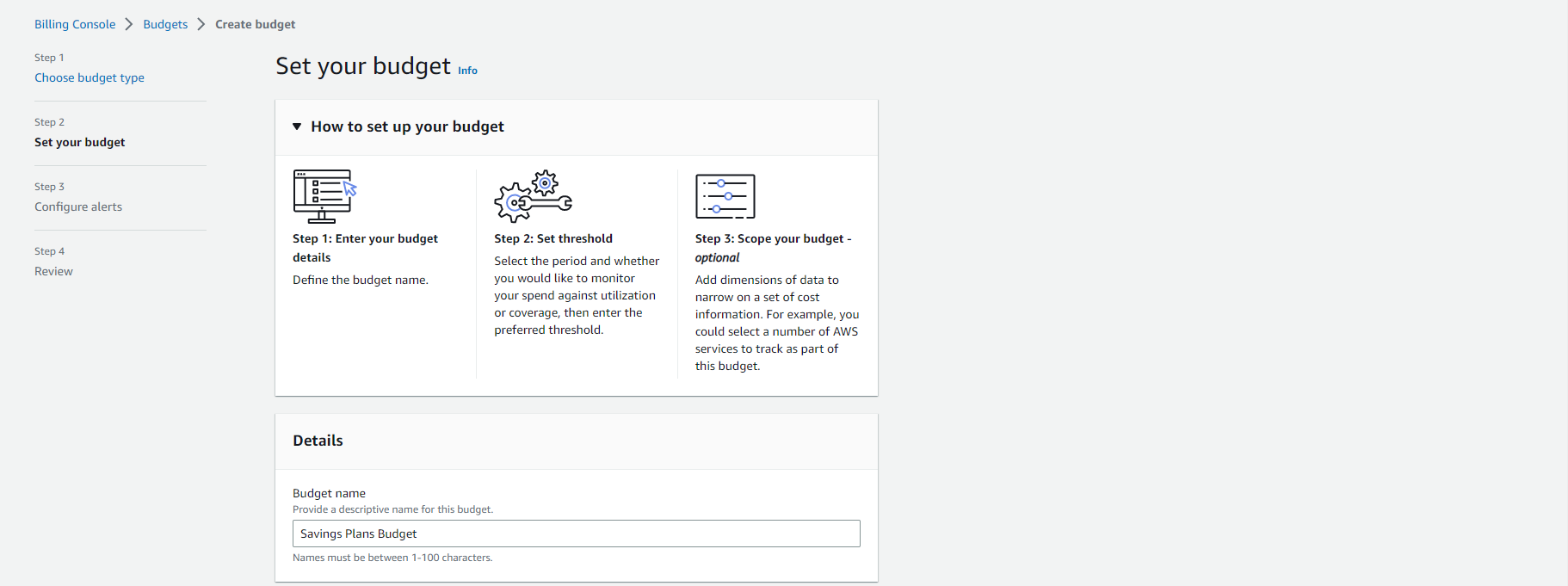
-
Perform threshold configuration:
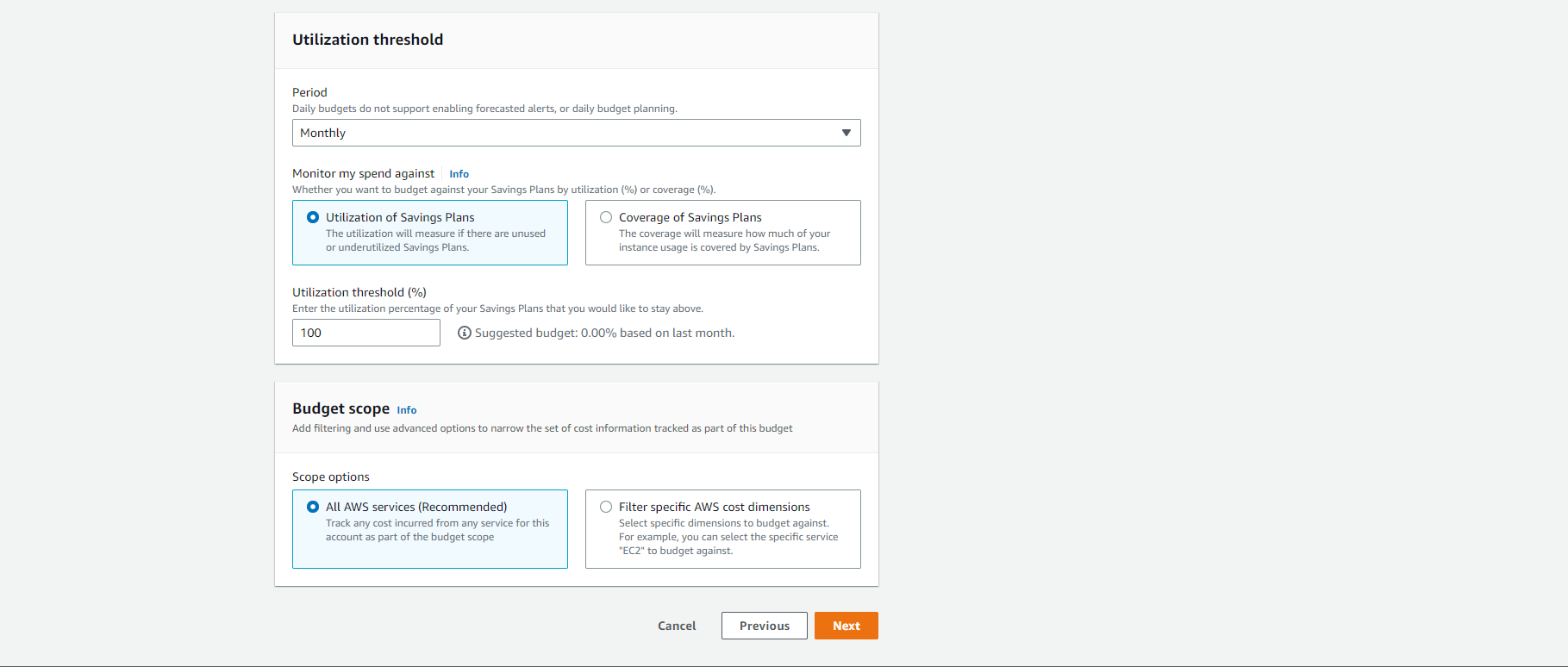
-
Configure Alert and then select Next:
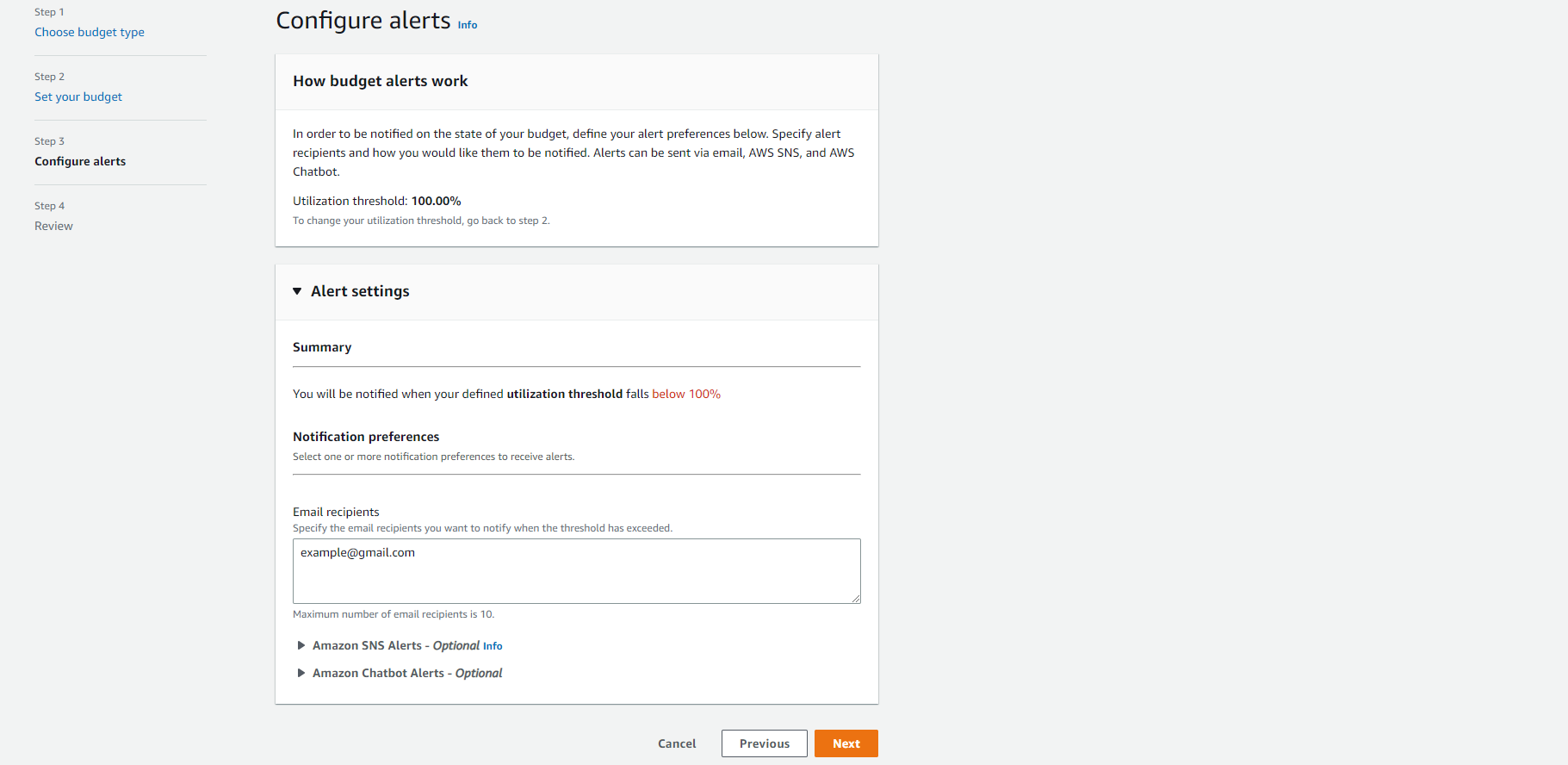
-
Select Create budget:
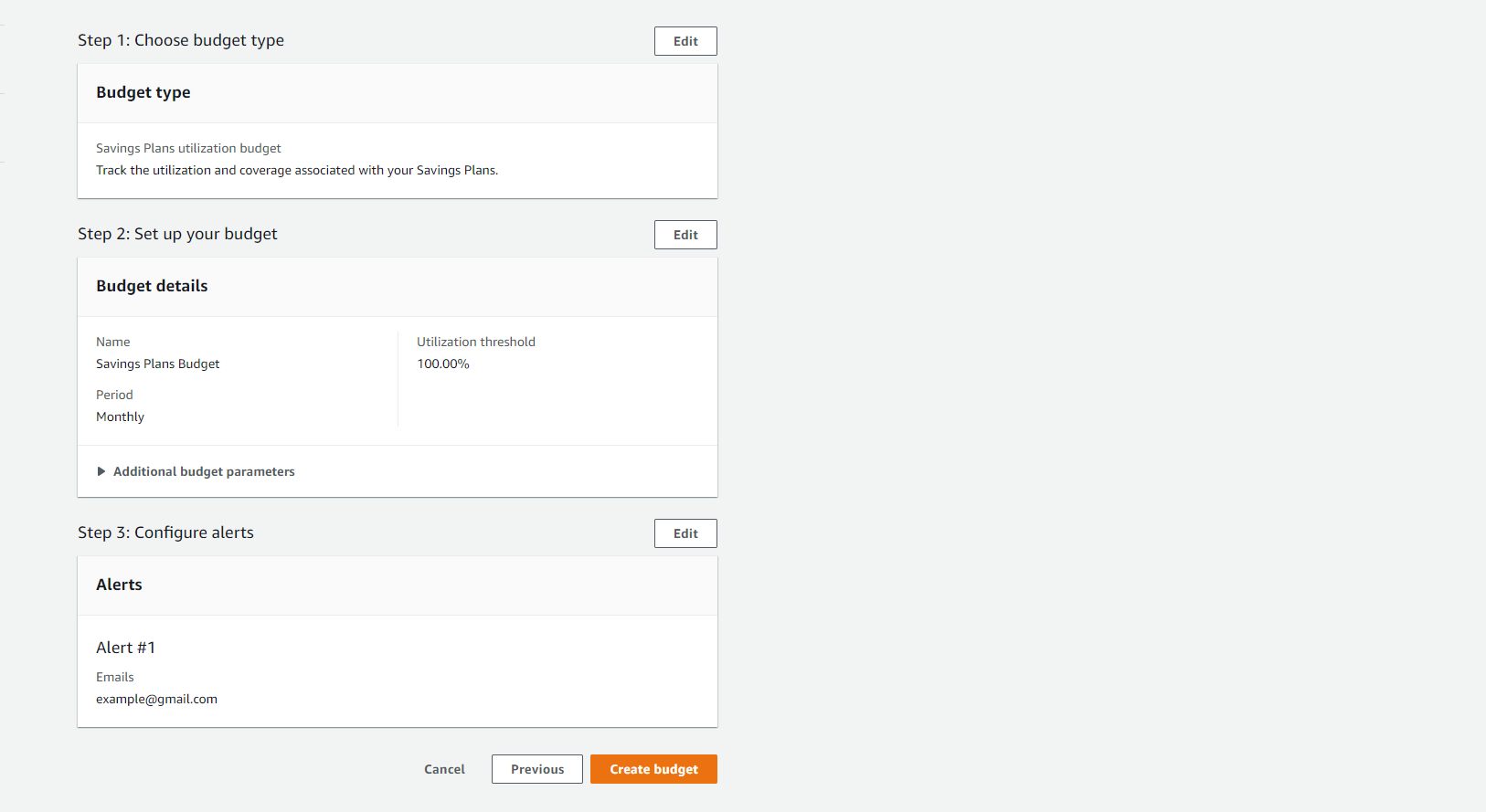
-
Budget creation successful:
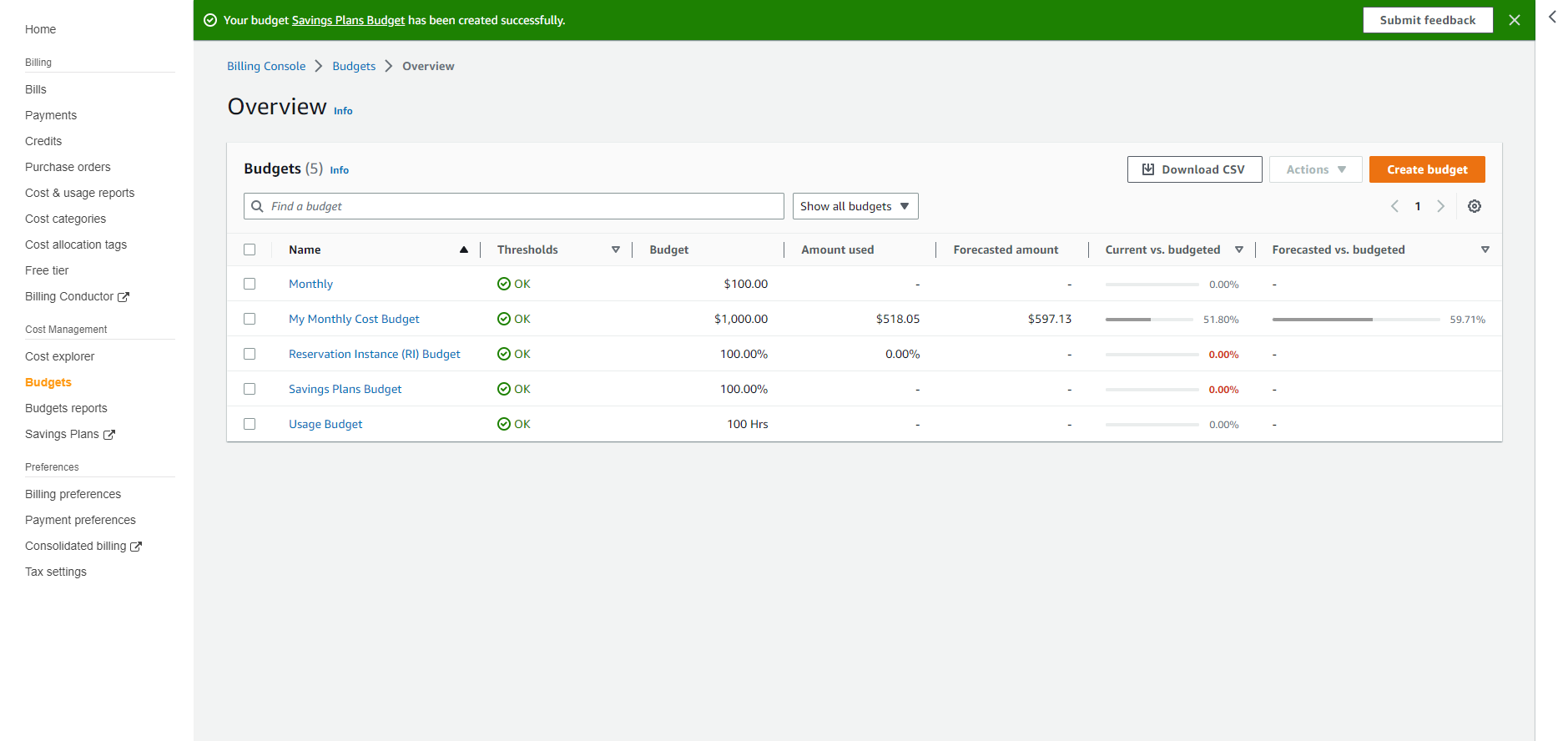
-
View the details of the created budget: